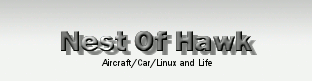2: 2020-11-08 (日) 17:18:21 maruo  |
現: 2020-11-08 (日) 23:15:31 maruo  |
| | *Flightrador24とは [#k5945a63] | | *Flightrador24とは [#k5945a63] |
| - | Flightrador24は、ADS-Bの情報など、飛行機が発信するトランスポンダーの情報を元に、機体識別、位置情報などを把握し、一覧化してくれているサービスです。飛行機好きには非常に便利なサービスで、フリーでも使用できるのですが、広告を外したり、機能追加をしようとすると、有償でお金がかかります。 | + | [[Flightrador24:https://www.flightradar24.com]]は、ADS-Bの情報など、飛行機が発信するトランスポンダーの情報を元に、機体識別、位置情報などを把握し、一覧化してくれているサービスです。飛行機好きには非常に便利なサービスで、フリーでも使用できるのですが、広告を外したり、機能追加をしようとすると、有償でお金がかかります。 |
| | | | |
| | *Feedってなんじゃ? [#bb50485a] | | *Feedってなんじゃ? [#bb50485a] |
| | /etc/conf.d/dump1090 | | /etc/conf.d/dump1090 |
| | # /etc/conf.d/dump1090 - configuration file for /etc/init.d/dump1090 | | # /etc/conf.d/dump1090 - configuration file for /etc/init.d/dump1090 |
| | + | |
| | RECEIVER_OPTIONS="--device-index 0 --gain -10 --ppm 0 --quiet" | | RECEIVER_OPTIONS="--device-index 0 --gain -10 --ppm 0 --quiet" |
| | DECODER_OPTIONS="-max-range 360 --fix" | | DECODER_OPTIONS="-max-range 360 --fix" |
| | # Copyright 1999-2019 Gentoo Authors | | # Copyright 1999-2019 Gentoo Authors |
| | # Distributed under the terms of the GNU General Public License v2 | | # Distributed under the terms of the GNU General Public License v2 |
| | + | |
| | depend() { | | depend() { |
| | use net | | use net |
| | } | | } |
| | + | |
| | start() { | | start() { |
| | ebegin "Starting dump1090" | | ebegin "Starting dump1090" |
| | eend ${?} | | eend ${?} |
| | } | | } |
| | + | |
| | stop() { | | stop() { |
| | ebegin "Stopping dump1090" | | ebegin "Stopping dump1090" |
| | まずは[[Flightrador24のページ:https://www.flightradar24.com]]で、アカウント登録を行います。ここで使用したメアドが、以下の設定で使われるので覚えておいてくださいね♪ | | まずは[[Flightrador24のページ:https://www.flightradar24.com]]で、アカウント登録を行います。ここで使用したメアドが、以下の設定で使われるので覚えておいてくださいね♪ |
| | さて、コマンド入力しましょう | | さて、コマンド入力しましょう |
| - | # fr24feed --signup | + | # fr24feed --signup |
| | + | |
| | main][i]FR24 Feeder/Decoder | | main][i]FR24 Feeder/Decoder |
| | [main][i]Version: 1.0.18-9/generic | | [main][i]Version: 1.0.18-9/generic |
| | [main][i]http://flightradar24.com | | [main][i]http://flightradar24.com |
| | [main][i]DNS mode: PING | | [main][i]DNS mode: PING |
| | + | |
| | Welcome to the FR24 Decoder/Feeder sign up wizard! | | Welcome to the FR24 Decoder/Feeder sign up wizard! |
| | + | |
| | Before you continue please make sure that: | | Before you continue please make sure that: |
| | + | |
| | 1 - Your ADS-B receiver is connected to this computer or is accessible over network | | 1 - Your ADS-B receiver is connected to this computer or is accessible over network |
| | 2 - You know your antenna's latitude/longitude up to 4 decimal points and the altitude in feet | | 2 - You know your antenna's latitude/longitude up to 4 decimal points and the altitude in feet |
| | 3 - You have a working email address that will be used to contact you | | 3 - You have a working email address that will be used to contact you |
| | 4 - fr24feed service is stopped. If not, please run: sudo service fr24feed stop | | 4 - fr24feed service is stopped. If not, please run: sudo service fr24feed stop |
| | + | |
| | To terminate - press Ctrl+C at any point | | To terminate - press Ctrl+C at any point |
| | + | |
| | Step 1.1 - Enter your email address (username@domain.tld) | | Step 1.1 - Enter your email address (username@domain.tld) |
| | $:<FR24に登録したメールアドレス> | | $:<FR24に登録したメールアドレス> |
| | + | |
| | Step 1.2 - If you used to feed FR24 with ADS-B data before enter your sharing key. | | Step 1.2 - If you used to feed FR24 with ADS-B data before enter your sharing key. |
| | If you don't remember your sharing key, pelase use the retrival form: | | If you don't remember your sharing key, pelase use the retrival form: |
| | http://feed.flightradar24.com/forgotten_key.php | | http://feed.flightradar24.com/forgotten_key.php |
| | + | |
| | Otherwise leave this field empty and continue. | | Otherwise leave this field empty and continue. |
| | $:<リターンで勝手に設定される> | | $:<リターンで勝手に設定される> |
| | + | |
| | Step 1.3 - Would you like to participate in MLAT calculations? (yes/no)$:yes | | Step 1.3 - Would you like to participate in MLAT calculations? (yes/no)$:yes |
| | + | |
| | IMPORTANT: For MLAT calculations the antenna's location should be entered very precise! | | IMPORTANT: For MLAT calculations the antenna's location should be entered very precise! |
| | + | |
| | 前提ですが、アンテナを設置する場所の緯度、軽度、高度は、国土地理院のホームページの地理院地図で調べられます。緯度、軽度は10進方式で入力。地形の海抜高度がわかりますから、さらにそこからアンテナ設置位置を想定で足し合わせて、さらにフィートに変換して以下に入力します。 | | 前提ですが、アンテナを設置する場所の緯度、軽度、高度は、国土地理院のホームページの地理院地図で調べられます。緯度、軽度は10進方式で入力。地形の海抜高度がわかりますから、さらにそこからアンテナ設置位置を想定で足し合わせて、さらにフィートに変換して以下に入力します。 |
| | | | |
| | Step 3.A - Enter antenna's latitude (DD.DDDD) | | Step 3.A - Enter antenna's latitude (DD.DDDD) |
| | $:<アンテナ設置位置の緯度を入力> | | $:<アンテナ設置位置の緯度を入力> |
| | + | |
| | Step 3.B - Enter antenna's longitude (DDD.DDDD) | | Step 3.B - Enter antenna's longitude (DDD.DDDD) |
| | $:<アンテナ設置位置の経度を入力> | | $:<アンテナ設置位置の経度を入力> |
| | + | |
| | Step 3.C - Enter antenna's altitude above the sea level (in feet) | | Step 3.C - Enter antenna's altitude above the sea level (in feet) |
| | $:アンテナ設置位置高さ | | $:アンテナ設置位置高さ |
| | + | |
| | Using latitude: DD.DDDD, longitude: DDD.DDDD, altitude: FFft above sea level | | Using latitude: DD.DDDD, longitude: DDD.DDDD, altitude: FFft above sea level |
| | + | |
| | Validating email/location information...OK | | Validating email/location information...OK |
| | + | |
| | The closest airport found is ICAO:RJTT IATA:HND near Tokyo. | | The closest airport found is ICAO:RJTT IATA:HND near Tokyo. |
| | + | |
| | Latitude: DD.DDDD | | Latitude: DD.DDDD |
| | Longitude: DDD.DDDD | | Longitude: DDD.DDDD |
| | Country: Japan | | Country: Japan |
| | + | |
| | Flightradar24 may, if needed, use your email address to contact you regarding your data feed. | | Flightradar24 may, if needed, use your email address to contact you regarding your data feed. |
| | + | |
| | Would you like to continue using these settings? | | Would you like to continue using these settings? |
| | + | |
| | Enter your choice (yes/no)$:yes | | Enter your choice (yes/no)$:yes |
| | + | |
| | We have detected that you already have a dump1090 instance running. We can therefore automatically configure the FR24 feeder to use existing receiver configuration, or you can manually configure all the parameters. | | We have detected that you already have a dump1090 instance running. We can therefore automatically configure the FR24 feeder to use existing receiver configuration, or you can manually configure all the parameters. |
| | + | |
| | Would you like to use autoconfig (*yes*/no)$:yes | | Would you like to use autoconfig (*yes*/no)$:yes |
| | + | |
| | Step 6A - Please select desired logfile mode: | | Step 6A - Please select desired logfile mode: |
| | 0 - Disabled | | 0 - Disabled |
| | 2 - 72 hour, 24h rotation | | 2 - 72 hour, 24h rotation |
| | Select logfile mode (0-2)$:0 | | Select logfile mode (0-2)$:0 |
| | + | |
| | Step 6B - Please enter desired logfile path (/var/log): | | Step 6B - Please enter desired logfile path (/var/log): |
| | $:/var/log | | $:/var/log |
| | + | |
| | Submitting form data...OK | | Submitting form data...OK |
| | + | |
| | Congratulations! You are now registered and ready to share ADS-B data with Flightradar24. | | Congratulations! You are now registered and ready to share ADS-B data with Flightradar24. |
| | + Your sharing key (xxxxxxxxxxxxxxx) has been configured and emailed to you for backup purposes. | | + Your sharing key (xxxxxxxxxxxxxxx) has been configured and emailed to you for backup purposes. |
| | + Your radar id is T-RJTTXXX, please include it in all email communication with us. | | + Your radar id is T-RJTTXXX, please include it in all email communication with us. |
| | + Please make sure to start sharing data within the next 3 days as otherwise your ID/KEY will be deleted. | | + Please make sure to start sharing data within the next 3 days as otherwise your ID/KEY will be deleted. |
| | + | |
| | Thank you for supporting Flightradar24! We hope that you will enjoy our Premium services that will be available to you when you become an active feeder. | | Thank you for supporting Flightradar24! We hope that you will enjoy our Premium services that will be available to you when you become an active feeder. |
| | + | |
| | To start sending data now please execute: | | To start sending data now please execute: |
| | sudo service fr24feed start | | sudo service fr24feed start |
| | + | |
| | Saving settings to /etc/fr24feed.ini...OK | | Saving settings to /etc/fr24feed.ini...OK |
| | Installation and configuration completed! | | Installation and configuration completed! |
| | # /etc/init.d/fr24feed start | | # /etc/init.d/fr24feed start |
| | | | |
| - | ちなみに、どうももうひと工夫必要なようで。私は以下の手順を追加しました。 | + | fr24feedが起動している状態で、http://<fr24feedが起動しているIPアドレス>:8754 にアクセスすると、フィーダーの状態がブラウザで表示されます。設定変更とかもできますので、ご確認あれ~♪ |
| - | | + | |
| - | fr24feedが起動している状態で、http://<fr24feedが起動しているIPアドレス:8754 にアクセスします。サーバの状態がブラウザで表示されます。 | + | |
| - | | + | |
| - | - 「Setting」をクリック | + | |
| - | - 「Host/IP:」を127.0.0.1:30003に設定 | + | |
| - | - saveボタンを押して、Restart ボタンを押します。 | + | |
| - | | + | |
| - | これでうまくいく…と思うなぁ。dump1090のログを見ていると、受信情報はいくつか出てくるんですが、ICAO24ビットアドレスにヒットする情報ってあんまり取れないみたいで。アンテナを統制しないといけないのかな… | + | |
| | | | |
| | とりあえずうまくADS-Bが捕捉できれば、feedがされてBusinessアカウントが与えられます。お試しあれ~♪ | | とりあえずうまくADS-Bが捕捉できれば、feedがされてBusinessアカウントが与えられます。お試しあれ~♪ |